Three years ago I made a purchase which I thought would last me a really, really long time. It was supposed to be a quality purchase. It was not a cheap purchase.
My laptop; my baby. It was top of the line (for at least a week)! The 200gig hard drive was the largest hard drive you could get in a laptop at the time; Vista was brand-spankin' new; and the 17" monitor was practically unheard of in the world of portable computers! It was new, and shiny, and awesome; I had made an investment in my future. The bee's knees, the cat's meow, this puppy was meant to last through years and years of hassle-free computing! Or so I thought.
Almost a year ago I wrote a blog about a single blue vertical line that had appeared on the monitor. I received some suggestions about what might be wrong with it, but didn't bother to do anything about it because quite honestly, I didn't have the cash for an unforeseen expensive fix. Besides, it's always easier to put up with the problem than to do anything about it - it's the way of the procrastinator. Well... now, there's probably about 100 vertical lines afflicting the right side of my monitor - it's starting to become ever so slightly annoying.
And then things got interesting. One day about a month ago I was watching a video stream of my favourite show on the CTV website and my monitor just went black! Not only that, but the sound died too, and the whole computer just sort of crashed. A quick re-boot and things seemed fine, for awhile anyway. Now, using my laptop is like playing a computer version of Russian roulette - I never know when it's going to crash! Sometimes it's a week between crashes, sometimes it's five minutes. It's more than a little bit annoying.
The worst thing is that there is no clear reason for the black screen of death. It might be something as simple as a loose connection. It might be a failing inverter (which powers the backlight in the monitor). It might be a broken video cable. It might be that my LCD monitor is just garbage and needs replacing. It might be that my fan isn't working well enough anymore which is causing my video card to overheat and crash. It might be a driver that lost it's ability to ... drive. It might be that Microsoft released an automatic update for Windows 7 that has completely messed with tens of thousands of people's computers - thank you Microsoft. It might be a virus. OR it could be any combination of any of those things. I don't know how to fix any of those things. And some of those things cost a significant amount of money to fix. And suddenly, my spiffy, shiny, never-need-replacing laptop is looking a little... well... let's just say that I did a Google search yesterday on the '10 best ways to destroy a laptop'.
What do you do? Do you spend the money to fix an otherwise decent laptop and hope to God that nothing else goes wrong with it. Or, do you throw a little bit more money at the situation and just go buy a brand new laptop?
Gah
on joining a cult
9 years ago

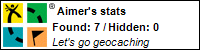
pffft :) Way to spread the drama. :) All will be well.
ReplyDelete...it's a blog. There's supposed to be drama. :P
ReplyDeleteI hear sledge hammers go well with computers. Open windows too.
ReplyDeleteI think you should write a blog entry on what you're going to do on your summer vacation.